You can use a self-hosted or Youtube/Vimeo video as a source of your background.
When you select the Video tab on the sideba, these options become available:
- Youtube / Vimeo URL — enter a link to your video hosted on YouTube and Vimeo. Please make sure it is available at the link.
- Self hosted
If you select the Self hosted option, you’ll see three buttons: Select MP4, Select OGV, Select WEBM. You can use several sources of your video, the browser uses the first recognized format from the list.
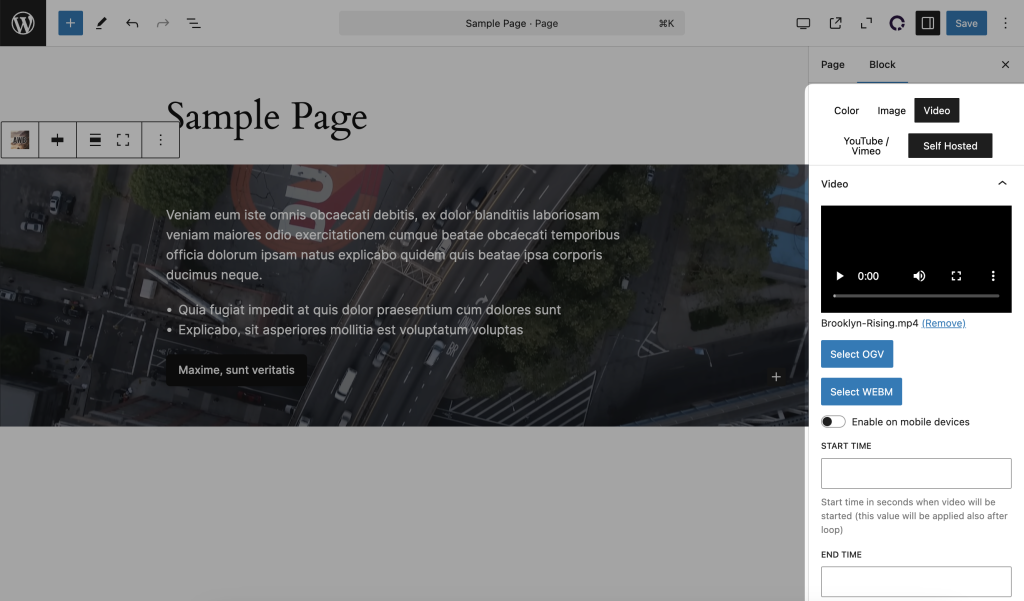
You can use .m4v and .mp4 videos as MP4, and .ogv anf .ogg as OGV.
- Enable on mobile devices — Videos don’t play on mobile devices by default, it should prevent wasting your visitor’s traffic. But you can enable this feature if you want to play a background video anyway.
- Start time and End time — If you want to use a certain fragment of a video, you can set the time of start and end in seconds.
- Always play — Your video plays all the time, even when it is not in the viewport.
- Poster image — Set a poster image if you want to, it is shown while your video is loading, and when it cannot be played (on mobile devices, for example). Please note that the following options are available for your poster image: Size, Background size, Background position. These options are described here.
- Overlay color — Set the overlay color, it supports the opacity option. For example, you can make your video fader.
Also, you can add the Parallax effects to your background images and videos. Please find the info about it here.